In the introductory article about OZloc, we present the platform and also explain how to make a sale to clients outside condominiums.
Here, we’ll focus exclusively on sales within condominiums. So, if you haven’t read the previous article yet, we recommend reading it at least up to the section about client location.
Vertical Building
To run the feasibility check, you need to enter the address where the vertical building is located and click the search icon. If your OZmap is set to radius-based feasibility, you’ll need to click the button specific to condominium feasibility, as shown in the image below. For pole-based feasibility, just perform a regular search.
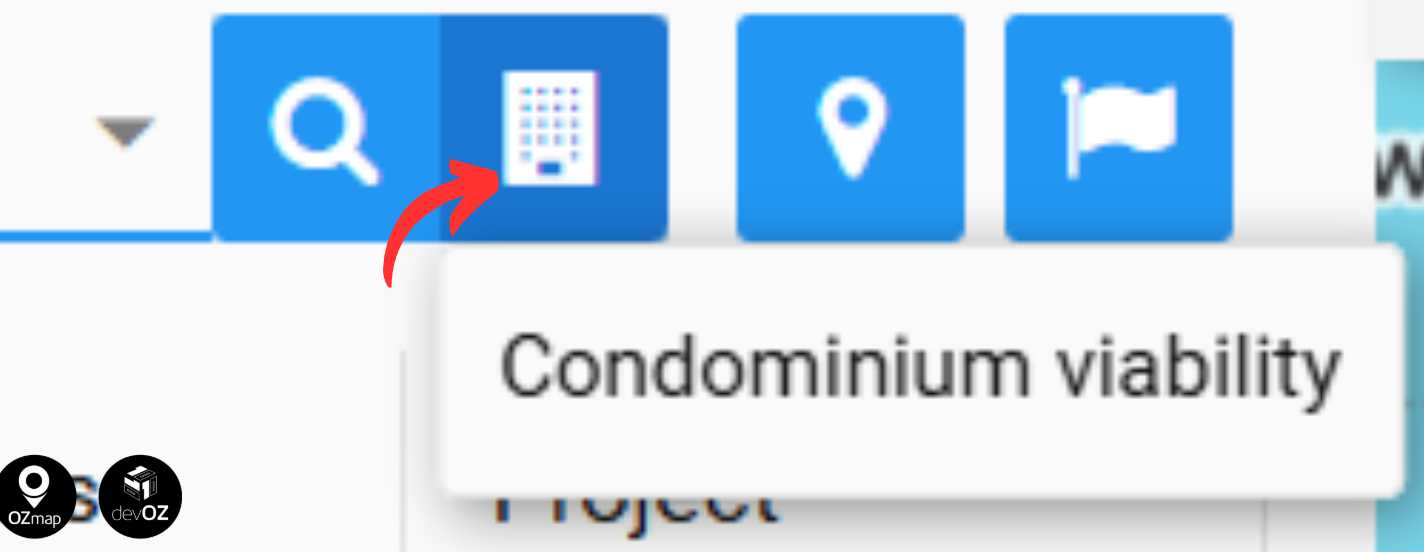
Once you do that, the map will zoom in on your address. If there are any available condominiums, their icons will appear on the map, along with a list of their names on the left side of the screen.

To select the condominium you want, click on it, and its available equipment will be displayed.
A helpful tip is to name your equipment in OZmap according to the floors or boxes inside the condominium. This will make the selling process in OZloc much easier.


In this example, you can see that the switches are named according to the floor. This way, in OZloc, you’ll know exactly which device to connect your client to.
Right after selecting the equipment or floor where you want to connect the client, a confirmation window will open. There, you’ll need to enter the client’s code and name.

Finally, just click confirm, and an email will be sent to the installation team with all the necessary information, completing the sales process.
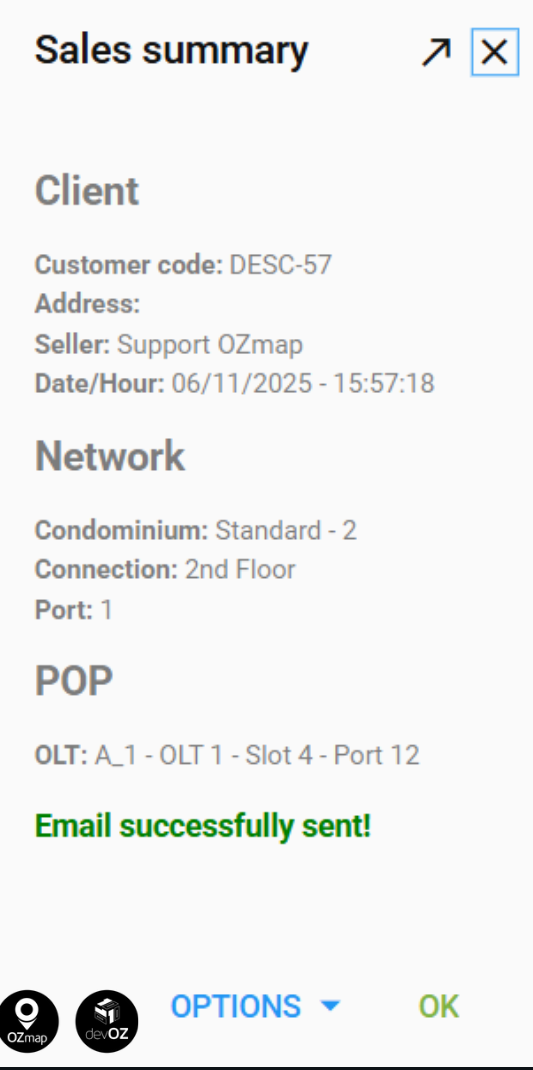
Gated Community
The feasibility check for a gated community is based on the client’s address. If the entered address is located within the drawn area of a gated community, only the boxes inside that area will be shown, respecting the search radius limit. If the client’s address is outside the gated community, only boxes located outside the community area will be returned, also respecting the search radius limit.
For the system to recognize feasibility by gated community, you need to enable the following option in the system settings:

Sale without feasibility
If all connection ports within the condominium are already in use, the option to select available equipment for the connection will not be displayed.
Learn more about how this works in our article Selling without a feasibility check.
